cimatronE支持64位系统的模拟狗驱动 mk18.1.rar
cimatronE支持64位系统的模拟狗驱动 mk18.1cimatronE支持64位系统的模拟狗驱动 mk18.1
1. If you previously were any emulators for HASP, they must remove, using the accompanying documentation for these emulators.
2. To clear certain branches of the registry to run the file UnInstall_old_reg.reg, if necessary - to clean the registry manually.
3. Install the program (s);
4. Entering Sentinel_HASP_Run-time_setup and installed the driver
5. Run "Release / MultiKey32/64 / install.cmd" (driver installation emulator);
6. Run Dumps / cimatron E9.reg
7. In the Programs-Cimatron E9-Update Registry to specify the path to the license.dat
8. Reboot your computer (MUST! Without restarting the emulator will not work.)
9. Works.
下载地址
免责申明:本站仅提供学习的平台,所有资料均来自于网络,版权归原创者所有!本站不提供任何保证,本站对站内所有资讯的内容、观点保持中立,不对内容的准确性、可靠性或完整性提供任何明示或暗示的保证。并不承担任何法律责任,如果对您的版权或者利益造成损害,请提供相应的资质证明,我们将于3个工作日内予以删除,请来信告知:006w@163.com
来源:清风网络(QQ:121225297,转载请保留出处!)






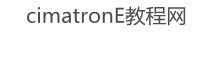
















更新到SP3...
好不好安装
好不好安装...
y...
这个网站知道的人太少了,要多多宣传。
...
车铣没更新大失所望...